Why It’s Important to Unify ERP & HCM

Connecting your accounting system with HR and payroll produces a streamlined workflow that consolidates data into a single source of truth. It empowers users by giving them access to analytical reporting providing them visibility to trends and information critical to making sound business decisions that impact the bottom line. All this while removing the number of manual touchpoints needed to process timesheets and payments. Other benefits to unifying ERP and HCM solutions include:
- Anywhere/Anytime access with the cloud
- Integration with time reporting systems for precision payroll and reporting
- Easy integration with existing ERP for real-time, bidirectional integration
- Single employee record
- Tax compliance
- Advanced data security
Organizations are demanding integrated systems that not only optimize time and productivity but also reduce costs. Uniting these activities in a cohesive system will help to minimize the financial burden of managing several solutions as well as the strain of needing to revert to Excel spreadsheets.
Workforce Go! HCM and Sage Intacct are “Better Together”
When you take advantage of the industry-leading integration developed by Workforce Go!, Sage Intacct and Workforce Go! are unified. Workforce Go! leverages modern state-of-the-art technology. Our integration is unique and unlike our competitors; it was developed using the Sage Intacct API syncing data seamlessly in real-time without the need to push flat files.
Here’s How It Works
Workforce Go! and Sage Intacct are leading Cloud solutions that natively include API technology making it easier for companies like Workforce Go! to bridge the gap between syncing key data elements improving the user experience by removing the need for double entry and flat-file sharing. What does this mean for you? In short, you will benefit from a “Best of Breed” application that extends across all the critical areas of an organization – finance, recruiting, human resources, payroll, and time!
With the Workforce Go! integration in place you will never be burdened with transferring flat files ever again. Our sophisticated integration initiates the data sync when certain transactions take place, triggering the sync that includes Dimensions, Payroll, Time, and HR.
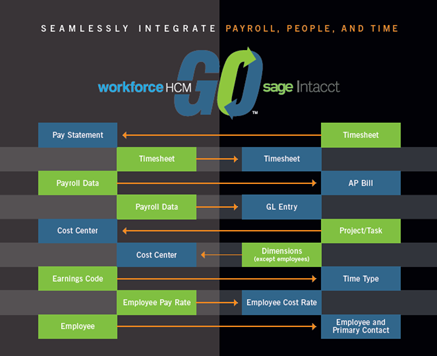
Click here to see how it works
The Workforce Go! integration offers three options to best meet your client’s business needs
TRADITIONAL
Workforce Go! HCM Cost Center Sync from Sage Intacct Dimensions
- One-to-one Sage Intacct Dimension(s) to Workforce Go! HCM Cost Center
- All available values for defined Dimensions in Sage Intacct will be synced
General Ledger Posting from Workforce Go! HCM to Sage Intacct
- Automatically combines the General Ledger Summary and Payroll Funding Workforce Go! HCM reports
– This allows the corresponding cash portion of the general ledger entry that posts in Sage Intacct to match what will hit the corresponding bank account
- Workforce Go! HCM building blocks of general ledger transaction
– Workforce Go! HCM=Earning/Deduction/Tax/Bank codes will define the general ledger account value
– Workforce Go! HCM Cost Centers=Sage Intacct Dimension(s) values
- Basic general ledger cost allocation to breakout payroll costs by Sage Intacct Dimension(s)
- Workforce Go! HCM General Ledger Overrides
– Workforce Go! HCM General Ledger Overrides are exceptions for when payroll items do not fall within normal general ledger flow or exceptions for formatting rules
- Workforce Go! HCM Custom Fields/Calculations in General Ledger Posting
- Custom Summarization for Sage Intacct General Ledger Journal Transactions
– General Ledger summary might have 500 rows for Medicare Tax Payable posting to Account 2100; summarization allows consolidation of all 500 rows into a single row with the combined total
- Employee Sync from Workforce Go! HCM to Sage Intacct Employee Record
– Employee name
– Employee default values for cost centers if applicable
– Title
– Employee base compensation rate
– Status (active vs inactive) needs to be maintained manually since an employee could be terminated today but still receive a paycheck a week later
- Sage Intacct Fund and Project Accounting
– Utilizes Sage Intacct Project and Task Dimensions
SUPERIOR
- Includes All Features of Workforce Go! HCM Sage Intacct Traditional Integration
- Multiple Employer Identification Numbers (EIN)
- Fund and Project Accounting
– Multi-level Workforce Go! HCM Cost Centers with two levels for Projects and Tasks
– Up to five (5) Workforce Go! HCM Multi-Level Cost Centers
- Workforce Go! HCM Timesheet Sync to Sage Intacct Timesheets
- Sage Intacct Timesheets to Workforce Go! HCM Timesheets
- Sage Intacct Timesheets to Workforce Go! HCM Pay Statements
CUSTOM
Workforce Go! has a long history of working with complex integrations. Our full development staff can integrate Workforce Go! HCM with an organization’s required solutions to deliver visibility and efficiencies organizations require.
Workforce Go! provides additional custom integration options not included with the Traditional, or Superior Levels. This is unique to our industry and a testament to the level we will go to secure our clients success.
Workforce Go! HCM Sage Intacct Custom Integration Options:
- Workforce Go! HCM Cost Center Limit Lists defined by Sage Intacct
– Employee A can only enter time against certain projects Workforce Go! HCM posting to Sage Intacct Statistical/Non-Financial entries
– Hours worked to Sage Intacct statistical/non-financial entries
- Accommodates
– Additional multi-level Workforce Go! HCM Cost Centers up the delivered five (5)
– Sage Intacct custom/additional fields
– Sage Intacct and Workforce Go! HCM special selection logic
– Multiple entries/batches per Employer Identification Number (EIN)
- Balanced entries across locations
- Workforce Go! HCM Managed Cost Centers
– Time approved by Sage Intacct Project or Task
Want to learn more about how Workforce Go! and Sage Intacct are better together? Click here for a video overview.
